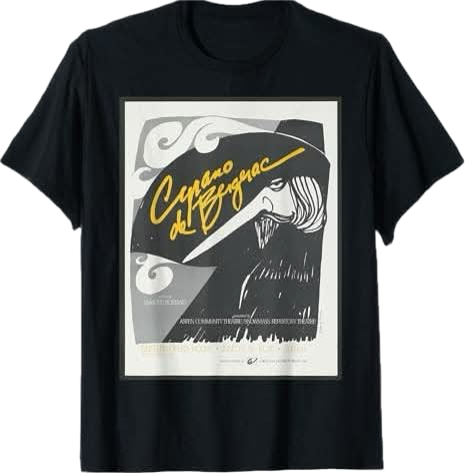Baseline Align Text
PDF Viewer:
Implementation of a PDF file in your HTML web-page is very easy.
"embed src="file_name.pdf" width="800px" height="2100px" "
Archive.org: Save your website on Archive.org so you can look back and see how it's changed over the years- or as a back up in case you need it.
Use Opera 12 for editing webpages - it has step-by-step JS debugger. Also saves info on forms on the previous page.
CSS Transitions: for image transitions in galleries or slideshows, etc.
Editing PDFs for free
Use Google Drive. Simply Upload PDF, edit, and save or print to PDF.
facebook developer debugger
OGP meta data info
PDF.JS - Set up tutorial
https://www.youtube.com/watch?v=TstpR_gGb-4
https://mozilla.github.io/pdf.js/getting_started/#download
Notes:
use 127.0.0.1 as it is universal, to access local server set up with apache. In apache config file make sure your documentroot is all the same and read through the config file to chane anything necessary.
We made all our files on our computer, but don't right-cick on index.html to use pdf.js. instead go to localhost or better 127.0.0.1. once you are there it will open your index.htmml automatically. from there lcick on the link to the viewer.
Next step is to access files using COR. How -to links: moz, dev, colonel
https://blog.teamtreehouse.com/install-node-js-npm-windows
There are only 2 open standards: text and PDF.
 MBZ
MBZ