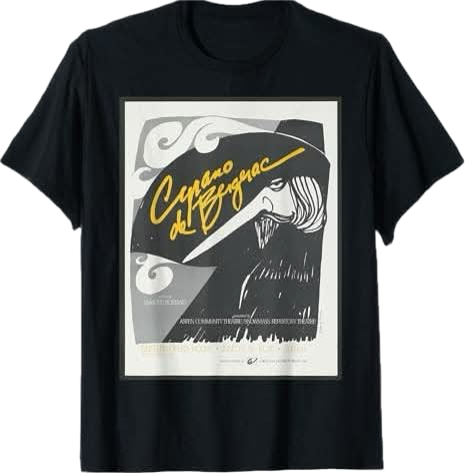typescript verifies your javascript code and points out errors.
step 1. install node.js, use the node.js packet manager
here
2.in command line, type " > npm install -g typescript"
example
3. create file with extension .ts Ensure it is saved in the same path specified in command line.
4. at command line, run the TypeScript compiler:
tsc greeter.ts
A file will be made in your folder that wil look like greeter.js
5. open and look at the new .js file. you will see if any changes have been made, this is typescript making corrections, if needed, to your code.
You can now use this .js file as needed in your web applications.
 MBZ
MBZ